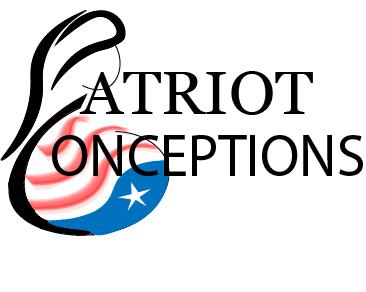How do I fill out forms in the Patriot Conceptions Portal?
To start filling out forms, log into your Patriot Conceptions Portal, and click on the "Form" button in the "Menu Bar".
 You can also keep track of your progress with the "Checklist Card" in the "Dashboard", and continue to fill out your next unfinished form.
You can also keep track of your progress with the "Checklist Card" in the "Dashboard", and continue to fill out your next unfinished form.
 When you're filling out forms, all your inputs are automatically saved when you leave the form page, through the "Back"/"Previous Form"/"Save and Next" button, or by opening a different page in the "Menu Bar".
In some forms, namely the "Obstetric History" form and the "Health Record Release" form, you will need to add multiple "Subforms", to provide information on all you previous pregnancies and your medical facilities. To do so, simply press the "Add Baby" button in the "Obstetric History" form, or the "Add Pregnancy Information" form in the "Health Record Release" form, and continue to fill out the newly added "Subform".
When you're filling out forms, all your inputs are automatically saved when you leave the form page, through the "Back"/"Previous Form"/"Save and Next" button, or by opening a different page in the "Menu Bar".
In some forms, namely the "Obstetric History" form and the "Health Record Release" form, you will need to add multiple "Subforms", to provide information on all you previous pregnancies and your medical facilities. To do so, simply press the "Add Baby" button in the "Obstetric History" form, or the "Add Pregnancy Information" form in the "Health Record Release" form, and continue to fill out the newly added "Subform".